How to Fix IndentationError Unexpected Indent in Python
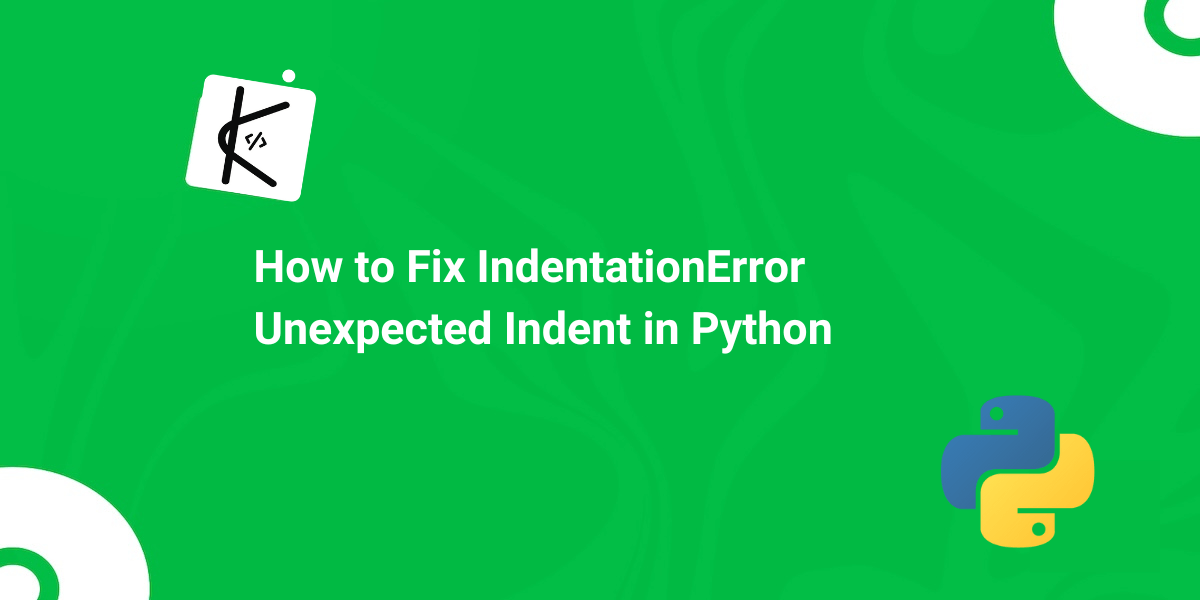
Written by Kolade Chris | Dec 7, 2024 | #Error #Python | 2 minutes Read
Unlike many other programming languages, Python relies on indentations to define blocks of code instead of braces.
So, when you fail to indent your code the right way, Python will throw the error IndentationError: unexpected indent.
For example, let’s say you have a function greet inside which you’re printing some greeting messages:
def greet(): print("Hello world") print("How's everyone doing?")
greet()The problem with this code is that the second print() function is indented two levels deep, even though there’s nothing nested in the first line of code inside the function. This will throw the error IndentationError: unexpected indent.
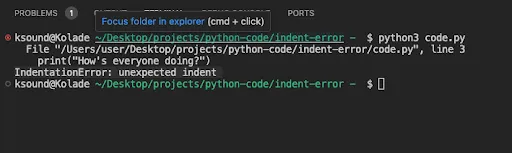
How to Fix Unexpected Indent in python
When Python throws this error, the problematic line of code is shown, so all you need to fix the error is to indent that line of code by pushing it one tab forward or backward, depending on the need.
For example, in the greet function, the second print() function has to be pushed back a tab:
def greet(): print("Hello world") print("How's everyone doing?")
greet()If it happens you have multiple blocks inside a function, every code in the block must be indented one level:
def greet(): if True: for i in range(3): print("This is inside both the if block and the for loop")
greet()Thank you for reading!