PHP Implode and Explode
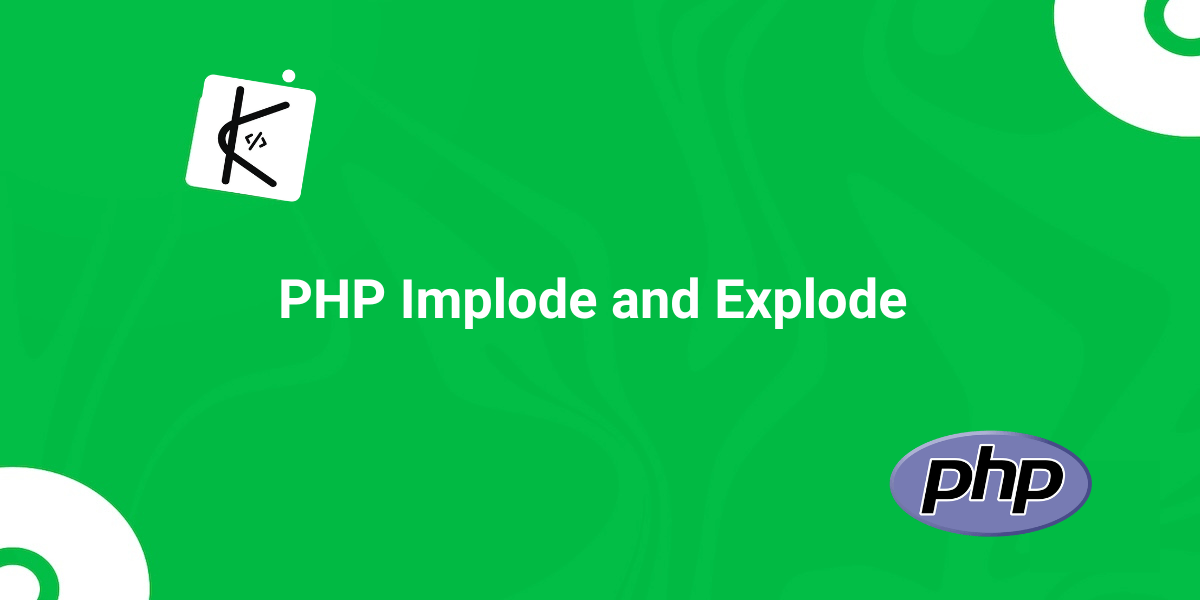
Written by Kolade Chris | Dec 14, 2024 | #PHP | 3 minute Read
Dealing with strings and arrays is an everyday task for every programmer.
PHP provides two functions that make this task easier so you don’t break a sweat. Those two functions are the implode() and explode() functions.
In this article, I’ll show you how easy it is to work with arrays and strings using the implode() and explode() functions.
What are the implode() and explode() Functions?
The implode() and explode() functions perform opposite tasks.
implode() takes an array of strings and concatenates them into a single string, separating each array element with a specified delimiter [ or separator]. explode() on the other hand, takes a string and splits it into an array of substrings, using a specified delimiter to determine where to do the splitting.
How to Use the implode() Function
Remember that the implode() function takes an array and splits it into strings(). The basic syntax of the implode() function looks like this:
implode(separator, array)separatoris what you want to separate each array element with. For example,,,-, or–arrayis the array you want to separate. That is, the array you want to useimplode()on.
Here’s an example:
$myStringArray = ['Apple', 'Banana', 'Pineapple', 'Mango', 'Orange'];$implodedStringArray = implode(', ', $myStringArray);
var_dump($myStringArray);
/* array(5) { [0]=> string(5) "Apple" [1]=> string(6) "Banana" [2]=> string(9) "Pineapple" [3]=> string(5) "Mango" [4]=> string(6) "Orange"}*/
echo $implodedStringArray; // Apple, Banana, Pineapple, Mango, OrangeYou can go ahead and check the type of the imploded string, and you’ll see it’s indeed a string:
echo gettype($implodedStringArray); // stringThat’s why you could echo it out in the first place!
How to Use the explode() Function
The explode function takes a string and splits the element into an array. Here’s what the basic syntax looks like:
explode(separator, string, limit)separator: specifies the character you want to use to split the string into an arraystring: specifies the string you want to use theexplode()function onlimit(optional): specifies the maximum number of elements to return in the array. If omitted, all occurrences of the separator in the string are used to split the string.
Here’s an example:
$myString = "Apple Banana Pineapple Mango Orange";$explodedString = explode(' ', $myString);
echo $myString . "<br>"; // Apple Banana Pineapple Mango Orangeprint_r($explodedString);
/* Array ( [0] => Apple [1] => Banana [2] => Pineapple [3] => Mango [4] => Orange)*/You can format the resulting array by surrounding your print_r() with pre tags:
echo $myString . "<br>"; // Apple Banana Pineapple Mango Orangeecho '<pre>';print_r($explodedString);/*Array( [0] => Apple [1] => Banana [2] => Pineapple [3] => Mango [4] => Orange)*/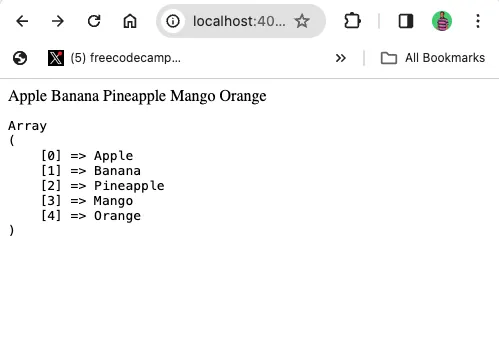
If you want the resulting array not to exceed a particular index, you can specify a limit:
echo $myString . "<br>"; // Apple Banana Pineapple Mango Orangeecho '<pre>';print_r($explodedString);/*ArrayArray( [0] => Apple [1] => Banana [2] => Pineapple Mango Orange)*/echo '<pre>';Conclusion
With implode() and explode(), handling strings in PHP becomes smoother and more efficient, giving your applications that extra bit of flexibility and flair.
Whether you’re putting together a string from an array or breaking down a sentence into its parts, these functions make it all a breeze.