What are the Differences between Array and Set in JavaScript?
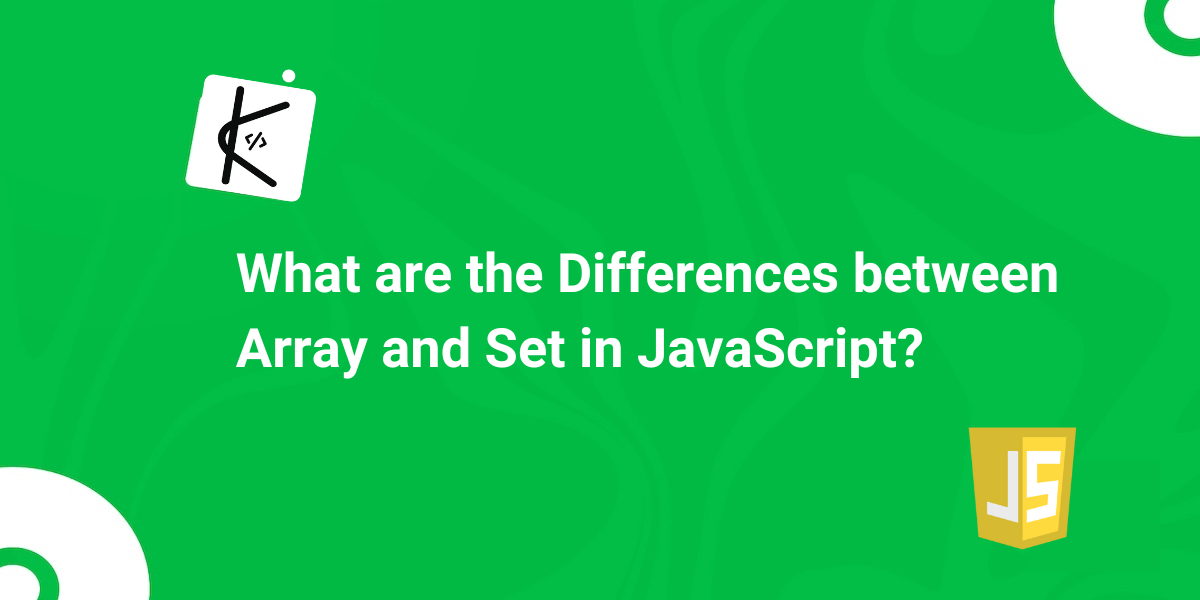
Written by Kolade Chris | Dec 1, 2024 | #JavaScript | 5 minutes Read
In JavaScript, array and set are both data structures used to associate data.
While both might seem similar at first glance, they serve distinct purposes and behave differently.
Arrays are more versatile, allowing duplicates and offering indexed access, while sets focus on uniqueness and efficient lookups.
Let’s explore the key differences between arrays and sets so you can have a clear picture of when and why to use each.
Ability to Store Duplicate Values
An Array lets you store duplicates but a set does not. This makes arrays more suitable when you need values to be repeated.
In the example below, the “Chimp” entry happens to be a duplicate. It was accepted by the array but ignored by the set:
const myAnimalsArr = ['Elephant', 'Chimp', 'Fowl', 'Chimp', 'Goat', 'Lion'];console.log(myAnimalsArr); // (6) ['Elephant', 'Chimp', 'Fowl', 'Chimp', 'Goat', 'Lion']
const myAnimalsSet = new Set([ 'Elephant', 'Chimp', 'Fowl', 'Chimp', 'Goat', 'Lion',]);console.log(myAnimalsSet); // Set(5) {'Elephant', 'Chimp', 'Fowl', 'Goat', 'Lion'}Accessing Elements by Position
An Array allows direct indexing by position, but a set does not. If you want to access an item in a set by positioning, you have to convert it to an array. In the array below, you can access any of the elements by specify its index:
const myAnimalsArr = ['Elephant', 'Chimp', 'Fowl', 'Chimp', 'Goat', 'Lion'];console.log(myAnimalsArr[3]); // ChimpTo do the same with a set, spread the data inside square braces and attach the index to it:
const myAnimalsSet = new Set([ 'Elephant', 'Chimp', 'Fowl', 'Chimp', 'Goat', 'Lion',]);console.log([...myAnimalsSet][3]); // GoatBuilt-in Methods for Manipulation
JavaScript has unique built-in methods for manipulating both arrays and sets.
An Array has a ton of these methods, with many more being added after almost every JavaScript update release. They include push(), pop(), map(), filter(), and more.
With set, you get access to methods like add(), delete(), has(), and clear().
How to Convert Between Array and Set
In many situations, you might need to convert an array to a set and set to an array. For instance, if you want to remove a duplicate from an array, then you would need to convert it to a set:
const myAnimalsArr = [ 'Elephant', 'Chimp', 'Fowl', 'Chimp', 'Goat', 'Lion', 'Fowl',];console.log(myAnimalsArr);// (7) ['Elephant', 'Chimp', 'Fowl', 'Chimp', 'Goat', 'Lion', 'Fowl']
const removeDuplicatesFromAnimalsArray = new Set([...myAnimalsArr]);console.log(removeDuplicatesFromAnimalsArray);// Set(5) {'Elephant', 'Chimp', 'Fowl', 'Goat', 'Lion'}A good case for converting a set to an array is direct indexing and having more methods available for manipulation:
const myAnimalsSet = new Set([ 'Elephant', 'Chimp', 'Fowl', 'Chimp', 'Goat', 'Lion',]);
convertAnimalsSetToArray = [...myAnimalsSet];console.log(convertAnimalsSetToArray);// (5) ['Elephant', 'Chimp', 'Fowl', 'Goat', 'Lion']// now you can use direct indexing and array methodsSummary
As you’ve seen, arrays and sets are both essential tools for working with data, but they shine in different scenarios.
Use arrays when you need order and duplicates, and choose sets for unique values and faster lookups.
For a better lookup of the differences between an array and a set, here’s a tabulation with more differences added:
| Basis | Array | Set |
|---|---|---|
| Duplicates | Allows duplicates. | Does not allow duplicates |
| Indexing by Position | Supports direct indexing. For example, arr[1]. | Does not support positional indexing |
| Methods | Offers a wide range of methods like push(), map(), filter(), and many more. | Provides fewer methods like add(), delete(), has(), and clear(). |
| Performance | Slower for lookups and duplicate checks, especially for large arrays. | Optimized for faster lookups using a hash table. |
| Order Preservation | Preserves the insertion order of elements. | Preserves the insertion order but removes duplicates. |
| Conversion | Convert to a set using new Set(array). | Convert to an array using [...set]. |
| Use Cases | Use for ordered lists or when duplicates are needed. | Use for unique values and quick existence checks. |